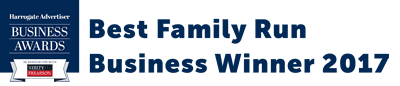Internet Safeguarding Basics for Parents, Guest Blog written by Hayley Towers (Director of Phase 4 Computers)

These days children are pretty much brought up with technology surgically attached to their hands. More and more we are seeing our households and our lives being connected online, whilst this makes the world a smaller place and communication between family and friends easier, privacy is always a concern, especially when children are involved. Our aim here is to help you safeguard your little angels whilst online.
Where to start
The first port of call is not online and not a digital product, it is the ancient art of conversation. Start the safeguarding of your children by talking to them about the treats that lurk on web, not just viruses and hackers, but cyberbullies and trolls. The best thing to teach your child in those situations (or any threating situation) is to tell a parent ASAP. When most of us were growing up, we were told not to talk to strangers, not to take sweets or rides from strangers, whilst that is still important today, it is also important that they learn similar rules for their “digital” life too, so avoid talking to strangers online, don’t give out any personal information to a stranger and say NO to any picture requests.
The best advice is not to limit your child’s interactions on the internet but be a part of their “digital” life too. Denial of an online life can lead to your child being left out of social situations in the real world too.
Things to discuss about the internet
Here is a very short list of ideas of where to start:
Digital help
To help give you a helping hand with protecting your little darlings, here’s another little list to give you some help